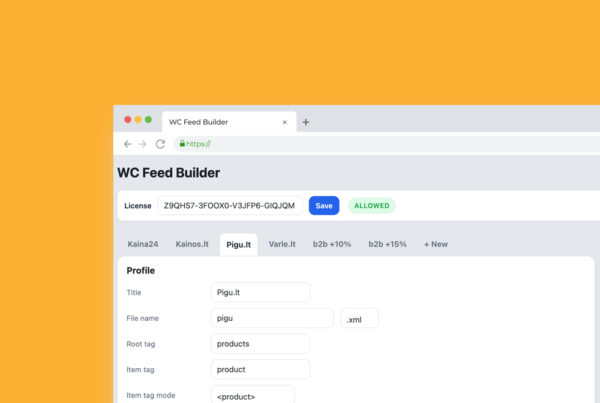For many WooCommerce store owners, WP All Import has been the default tool for importing product data. It's easy to use and integrates well with XML or CSV files. However, as a store grows and needs more frequent updates, WP All Import starts showing its limitations. In this article, we break down why the REST API is a superior alternative, especially when working with large volumes of products.
The Challenge of Scaling Product Updates
Let’s say your store has 10,000 or more products. You need to update prices and stock daily. WP All Import can do it—but the process takes time. Long import sessions (200-400 minutes or more) put strain on your server, and small interruptions (timeouts, hosting limits) can break the import entirely.
Worse, large imports may:
✶ Fail midway without finishing all items
✶ Leave outdated stock levels
✶ Cause CPU/memory overloads
✶ Display errors visible to customers
Why REST API Is a Better Approach
✶ Updates in Small Batches
RAA™ leidžia siųsti atnaujinimus porcijomis (pvz., po 50–100 produktų). Tai apsaugo nuo serverio perkrovos ir leidžia tiksliau valdyti procesą.
✶ Faster Execution with Background Processing
Instead of running one massive import, you schedule a background script (CRON) that runs every few minutes. It checks a CSV file and updates only what's needed. This keeps everything light and responsive.
✶ Progress Tracking and Recovery
If something goes wrong during an API update, you can track progress line by line. The system can resume from the last point, unlike WP All Import which typically starts over or fails silently.
✶ Real-Time Feedback
After each update, a log is written. Email reports are sent with success/failure summaries. You have full visibility over what was updated.
✶ No WordPress Admin Required
Because REST API uses direct endpoints, you don’t need to log in to WordPress or rely on its interface. That’s a huge benefit for automation and remote integrations.
Use Case Example
Imagine a store that updates prices and stock 6 times a day. Using WP All Import, you would need to run heavy imports manually or via scheduled tasks that may conflict with other processes.
With REST API:
✶ A background script processes only changed items
✶ Total update time drops from 45 minutes to under 5 minutes
✶ Server resources are conserved
WP All Import Still Has Its Place
While REST API is ideal for high-frequency, high-volume updates, WP All Import still works well for one-time bulk imports or complex data mapping (e.g., custom fields, taxonomy relationships).
Use WP All Import for:
✶ Importing new products
✶ One-time catalog setup
✶ Mapping images and meta fields
Use REST API for:
✶ Frequent updates (daily/hourly)
✶ Live stock/price syncing
✶ Updating data from multiple suppliers
Key Advantages of REST API for Product Updates
✅ Better suited for automation
✅ Handles large catalogs in chunks
✅ More stable and fault-tolerant
✅ Easy to integrate with supplier feeds
✅ Can run without human intervention
Conclusion
If your WooCommerce store relies on real-time inventory and pricing, REST API-based updates are the way forward. They are scalable, efficient, and give you total control over how and when your data is refreshed. WP All Import is a powerful tool—but when it comes to speed, stability, and automation, REST API wins.